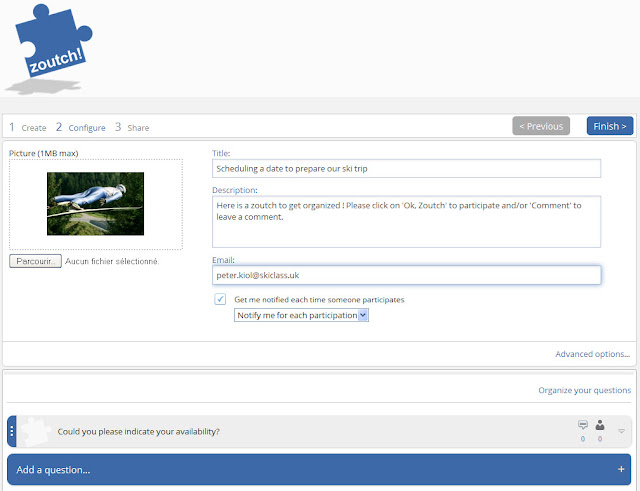|
| A simple click on this button will do the trick ! |
Possible question settings:
- Email notification
This setting is useful is you would like to receive specific email notification whenever one of your contact participates to this question.
- Anonymous voting
If you select this option, Zoutch! will not ask your contacts for their name. They will only have to click "Ok, Zoutch" to participate. You will then see that "Anonymous" zoutched.
- Show zoutchers to your contacts
You may not want your contacts to see who did what on such or such question. This setting allows you to hide the "zoutchers" columns. Note that the administrator of the zoutch still sees what zoutchers answered.
- Show results to your contacts
You may not want your contacts to see the results of such or such question. This setting will hide the results to your contacts. Note that the administrator of the zoutch still sees the results.
- Show comments to your contacts
You may not want your contacts to post comments on such or such question. To do so, simply uncheck this option.
- Limited number of choices
When editing a poll question you may want to limitate number of choices. To do so, simply set up how many choices are allowed.
- When should the system consider this Zoutch as closed (never closed if empty) ?
When editing a poll question you may want Zoutch! to automatically close the question at a specific date. To do so, set a date and Zoutch will show a green tick on the side, meaning that this question is closed.
 |
| Possible question settings |